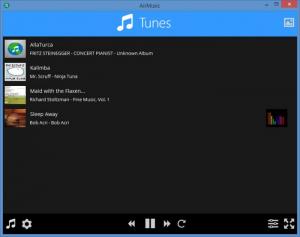AirMusic
2.0
Size: 1 KB
Downloads: 3671
Platform: Windows (All Versions)
Developed by AirBrowse Technologies, AirMusic is a simple and good looking music player. From the Settings menu you can tell it which file paths to load (your default Music folder is already on the list and it cannot be removed from it). All the audio files from these paths are nicely presented on AirMusic’s black-themed, good looking, and user friendly interface. From this interface you can play any song you want, toggle repeat, and get album art for your songs.
To get AirMusic up and running on your PC, you must complete a standard installation procedure. I remind you that a standard installation procedure goes something like this: download an installer, run it, follow the instructions presented onscreen by a setup wizard.
As mentioned above, AirMusic has a dark-themed, good looking, and user friendly interface. There’s no point in me going on and on about the interface. That’s why I am going to invite you to check out the screenshots that accompany this article and the Quick Look video that accompanies this article.
From this interface you can access the following features and functions: view songs, play any song you want, fast forward, rewind, repeat song, view song properties, reopen last song on startup, set the playback speed, change the background image, get album artwork.
AirMusic is free software. You can use it for as long as you want, without having to part with your hard earned money.
With AirMusic installed on your PC you can view all the songs in your collection and play any song you want!
Pros
Complete a standard installation procedure to get AirMusic up and running. AirMusic has a dark-themed interface that is very easy to use and quite good looking. Play any song you want, repeat a song, change the playback speed, and more. AirMusic is free software.
Cons
None that I could think of.
AirMusic
2.0
Download
AirMusic Awards

AirMusic Editor’s Review Rating
AirMusic has been reviewed by George Norman on 24 Mar 2015. Based on the user interface, features and complexity, Findmysoft has rated AirMusic 5 out of 5 stars, naming it Essential